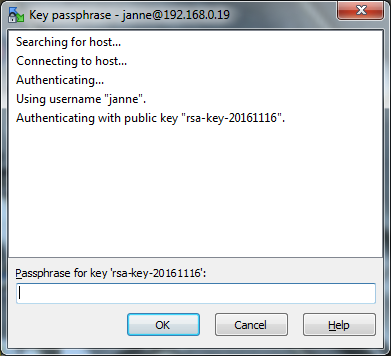Logging in with WinSCP
You might be confronted with a question about if you accept the fingerprint of the server. Just click Yes.
You will be greeted with a window looking similar to the one to the left here.
Enter the password you chose in the Generate Keys step and click OK.
Note
The name of the host, username and the keyfile are of course not the same for you as they are in this image.