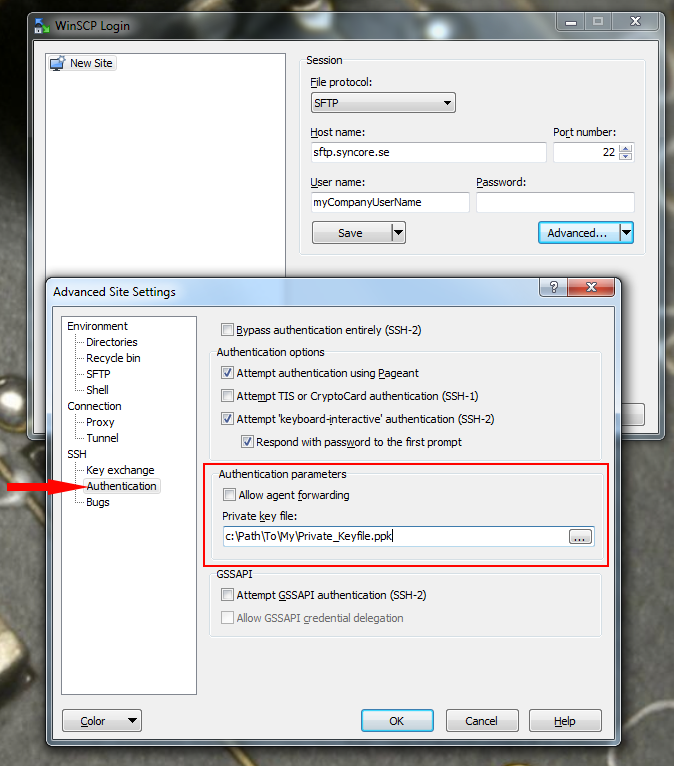Settings for WinSCP
Settings
Main window
In the main window, you need to enter the host name as sftp.lkpg.etteplan.com and the port number as 22. The username should be your company name. E.g. syncore.
Note that the password field shall be EMPTY, even if you generated the key files with a password. You will be asked to insert the password for your key when attempting to login if you entered a password for your key in the previous step.
Note that the password field shall be EMPTY, even if you generated the key files with a password. You will be asked to insert the password for your key when attempting to login if you entered a password for your key in the previous step.
Advanced Settings
You need to click the "Advanced" button in order to get to the keyfile settings. As seen in the image to the left, go to the sub categorcy "Authentication" under "SSH". Here you have to find the path for the PRIVATE keyfile you generated in a previous step. Then click "OK".
Saving the site
You can save all of the settings by clicking the "Save" button. This will make it faster to connect the next time you want to transfer files to/from the secure server.